Designing the Module Manager
Architecture of PluginPlay calls for a module manager component which will be the user-facing API of PluginPlay. This section describes the design of that component.
What is the module manager?
Based on object-oriented design principles we need an object to represent the
PluginPlay framework. The majority of interactions with the framework can be
summarized as “module management” so we have opted to call the corresponding
component the “module manager” and the literal class ModuleManager.
Module Manager Considerations
Since the module manager is the user-facing API every major feature of PluginPlay needs to be accessible through it. This means the module manager component needs to support:
Dynamic module management
Users may hard-coded some configuration, but ultimately users also need to be able to override those configurations at runtime.
The state of the framework needs to adapt to changes in real time
The state of the framework needs to be query-able in real time.
Responsible for lifetime of modules (and framework)
Managing of Module pool
Modify call graph
Run call graph
Once the call graph is setup need to actually be able to run it.
Running call graph should be efficient/performant
Saving, loading, and restarting a previous session
Intermediates can be expensive, need to manage size of save state
May need to go from distributed state to single node, vice versa
Module Manager Architecture
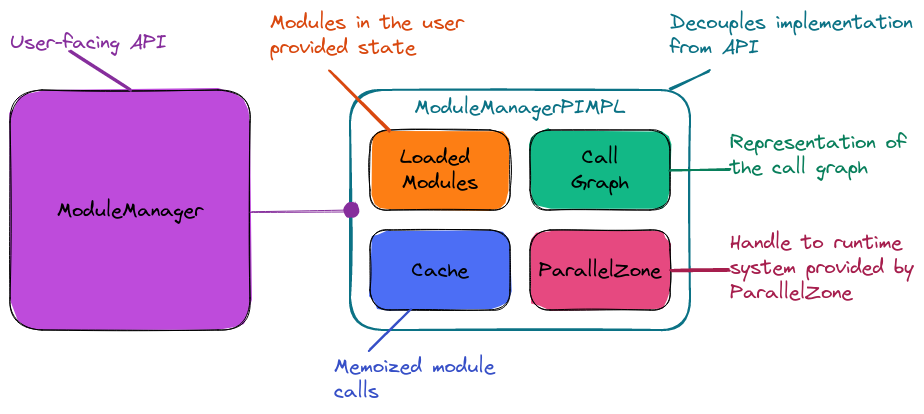
Fig. 4 Architecture of the module manager component.
Fig. 4 shows the architecture of the module manager
component. The user-facing API is codified by a ModuleManager class.
Using the PIMPL idiom, the implementation of the ModuleManager (and
PluginPlay itself) is separated from the API. The current design
actually has the call graph, cache, and ParallelZone components residing
within the ModuleManagerPIMPL (not as separate from the ModuleManager
as shown in Fig. 3). This is primarily for convenience,
but since it is in the PIMPL, they could be separated out later
if need be.
With the exception of the “Loaded Module” component (which we discuss in more
detail below). The remainder of the ModuleManagerPIMPL’s state was also
present in top-level architecture diagram and has simply passed through. The
design of the module manager component punts many of the module manager
considerations to these components (see summary below), but provides
user-facing APIs for doing them.
Module Pool
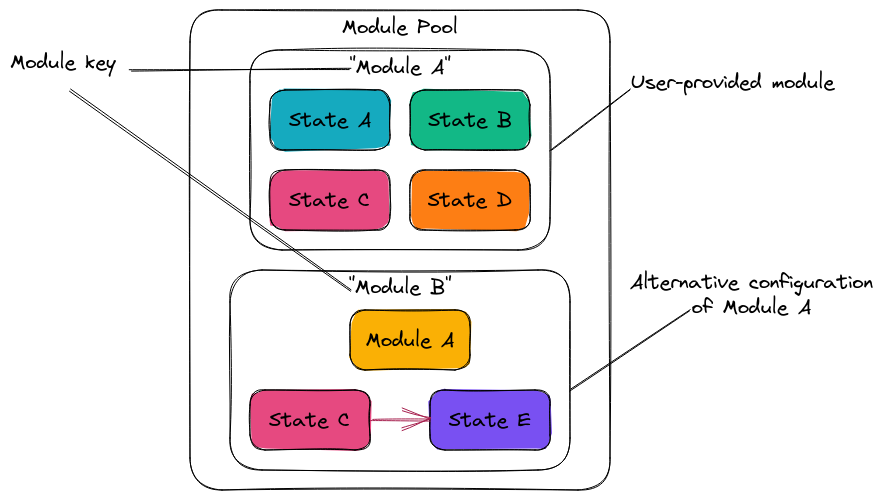
Fig. 5 Architecture of the “Loaded Module” component, i.e., a module pool.
The new component here is the “Loaded Module” component, which is an associative
array of loaded modules used like a Module pool. Conceptually the main
points of this pool are summarized in Fig. 5. Here
our user has loaded one module under the module key "Module A" (we’ll
discuss "Module B" below). Module keys are used to refer to the modules
in the module pool. Each module choice has a unique key meant to facilitate
referring back to a specific module.
When the user loads "Module A", "Module A" is inserted into the module
pool as is. Fig. 5 depicts "Module A" as having
four, members. The values of these four members, define the default state for
"Module A". If a user does not want to use "Module A" in its default
state, they can create a new configuration. This is what "Module B"
represents in Fig. 5, i.e., "Module B" is a
different configuration of "Module A" which differs in that the value of
Member C is replaced with some new value Member E. Thus configurations
are stored as differences. That is to say each configuration contains a link to
the original module and a list of changes to apply. Note that by design, aside
from the different value for the third member, to PluginPlay users and the call
graph, "Module B" is indistinguishable from "Module A". This avoids
placing any special emphasis on the default configuration.
Preserving the original state of the module is an important design point. First, it establishes a default configuration, from which we can define our differences. Second it facilitates recording provenance. When looking back at a previous session it can be important to know if the value used was the default value, or if the user set the value. Note that module defaults can change over time, which makes it harder to ascertain this information if it is not recorded. The third, and primary reason for preserving the original state is we necessarily treat each module as a black-box. Therefore we want to avoid copying the module on account of not knowing how expensive the copy actually will be.
Summary
The current design of the module manager really only directly addresses concern two (i.e., managing of Module pool) and punts the remaining concerns. More specifically:
Dynamic module management
Operations go through
ModuleManagerclassDifferent configurations handled by module pool
Module pool is query-able and modifiable in real time
Call graph handles querying and modifying modules comprising program
Managing of Module pool
Explicit component of the current design
Modify call graph
User/call-graph interactions go through
ModuleManagerActual interactions fall to call graph component
Run call graph
Running the call graph done through
ModuleManager, but actual execution falls to call graph componentEfficiency tied to memoization and falls to the cache and call graph components
Saving, loading, and restarting a previous session
User-facing API is exposed through
ModuleManagerFalls to cache and call graph component (memoization)